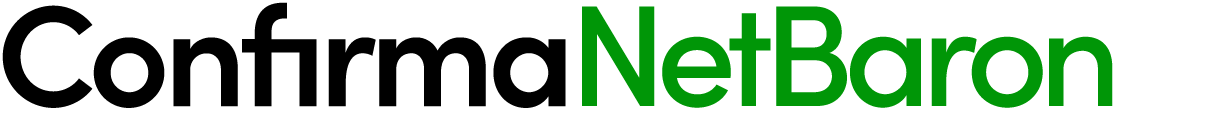1 Operating procedure
-
The WS interface of the external system sends a parameterized request to the NetBaron system.
-
NetBaron performs identification and verifies that the module in the request exists and is authorized for the organization and method in question.
-
NetBaron decodes the information contained in the request and functions according to them.
-
After this, a return message is generated within the system, which is forwarded in response to the request to the sending service.
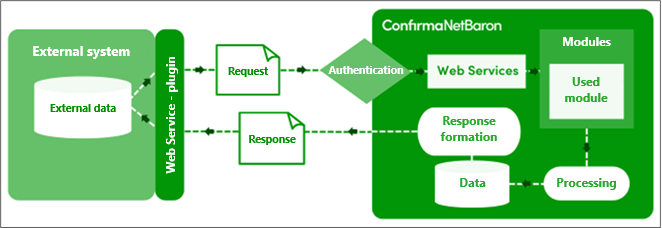
Please note:
-
Each NetBaron WS module is an self-contained entity, and they are implemented separately. For example having access to Feedback module won’t allow connection to other modules.
-
Error handling must be built into the interfaces integration in case of connection interruptions.
-
The interfaces do not support multiple currencies. Only EUR currency is supported.
1.1 Authentication & methods
|
Authentication: |
Whitelisted IP-addresses. Organization and the organization-specific Web Services password. |
|
The character set used: |
UTF-8 |
|
Methods in use: |
GET / PUT/ POST / DELETE Methods vary between modules. |
Each module has independent authentication information, such as allowed IP-address space and WS-password.
-
Allowed IP-address space can be defined for each module separately.
-
A unique password is given for each WS module. If the organization uses multiple services that use the same module, such as feedback form on several pages, then it is possible to create separate passwords for each service.
Modules have specific methods (DELETE / GET / POST / PUT):
-
Only methods required by the organization are allowed for each module. Unnecessary methods and parameters can be left inaccessible for security.
-
Example: If the purpose is only to show calendar information on the homepage, then only the GET method is allowed. In case of misuse, the calendar information therefore cannot be changed, deleted and no new events can be added.
|
Method |
Use |
|---|---|
|
DELETE |
Delete data |
|
GET |
Retrieve data |
|
POST |
Update data |
|
PUT |
Add new data |
2 Available modules
|
WS-module |
NetBaron application |
Intended use |
|
Customer register |
Registers |
The module can be used for searching specified customer information from the customer register and updating customer information.
|
|
Service |
Service |
The module can be used to search and update service work information.
|
|
Calendar |
Calendar |
The module can be used to search for other than personal calendar information, create, edit and delete events.
|
|
Time |
Time |
The module can be used to record working hours in NetBaron.
|
|
Economy |
Economy |
The module can be used to search for information about accounting based on the search criteria.
|
|
Billing |
Billing & Economy |
The module can be used to search for invoice information and create invoices.
|
|
Batch selling bill |
Economy |
The module can be used to search for batch selling bill information and create and edit the rows of batch selling bills
|
|
Sales order |
Order |
The module can be used to search for sales order information and create sales orders.
|
|
Purchase invoicing |
Economy |
The module can be used to search for invoice information and create invoices.
|
|
Purchase order |
Order |
The module can be used to search for purchase order information and create purchase orders.
|
|
Feedback |
Feedback |
Enables the use of NetBaron's feedback and messaging systems from external services.
|
|
Salary |
Salary |
The module can be used to add new salary entries and search for salary entries with different search criteria. In addition, a list of payment groups in use and salary entry statuses is available.
|
|
Product register |
Registers |
The module can be used to search the product register for the specific product information, add new products and update product information.
|
|
Reservation calendar |
Calendar |
Enables the use of NetBaron's calendar system from external services.
|