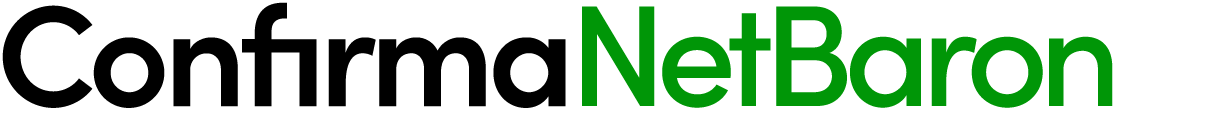1 Module Overview
General information about the NetBaron-Web Services interface is provided in a separate document, available from NetBaron support upon request. This document describes only the Sales Order Web Services module, which enables the use of NetBaron® Reservation Calendar from external services.
Error handling must be integrated into the interfaces in case of connection interruptions.
1.1 Usage Examples
Import into NetBaron the reservations within the desired time range from the booking calendar.
2 Technical Information
2.1 Service Information
|
Address: |
https://server/ws/reservationcalendar If an additional parallel interface has been enabled, the interface number must be specified along with the address to ensure the interface is called from the correct address. Otherwise, authentication will fail. For example: https://server/ws/reservationcalendar2 |
|
Authentication: |
Organization and the organization-specific Web Services password |
|
The character set used: |
UTF-8 |
|
Available methods: |
GET |
|
Type of request: |
Object |
|
Type of response: |
Object |
2.2 Request Content (GET)
|
Element |
Type |
Use |
Default |
Definition |
|
ShowWait |
boolean |
Control message |
FALSE |
true = retrieve unprocessed reservations |
|
ShowAccepted |
boolean |
Control message |
TRUE |
true = retrieve accepted reservations |
|
ShowRejected |
boolean |
Control message |
FALSE |
true = retrieve rejected reservations |
|
Calendar |
string(250) |
Search criteria |
|
Calendar |
|
DateStart |
date(YYYY-mm-dd) |
Search criteria |
|
Start date of search |
|
DateEnd |
date(YYYY-mm-dd) |
Search criteria |
|
End date of search |
2.3 Reservation Content
|
Element |
Type |
Definition |
|
ResponseStatus |
int (0/1) |
0=Error 1= OK, Operation completed successfully |
|
ResponseMessage |
string |
Additional description of events, errors, etc. |
|
TimeInterval |
string |
Query time interval: DateStart – DateEnd |
|
Events |
array |
Retrieved reservations |
2.4 Events-table (reservations)
|
Element |
Type |
Definition |
|
DateStart |
date(YYYY-mm-dd) |
Start date of entry |
|
TimeStart |
time(HH:ii:ss) |
Start time of entry |
|
DateEnd |
date(YYYY-mm-dd) |
End date of entry |
|
TimeEnd |
time(HH:ii:ss) |
End time of entry |
|
ReservationStatus |
int(1) |
Reservation status: 1 = Unprocessed 2 = Rejected 3 = Approved |
3 Code samples
It should be noted that the code samples presented in the documents are examples of how the interface can be used. Implementation of the codes requires PHP knowledge from the www-service provider. NetBaron Solutions Oy is not responsible for any direct or indirect damage and costs related to the sample codes when a third party does the implementation and further development.
Please note: The code created by your software developer must not cause server overload situations. We reserve the right to bill the creator of the software code or the end customer for system failure in the server environment. If necessary, please get the software code checked by sending it to tuki@netbaron.fi and adding the mention: "WS-Sales Reservation Calendar interface software code to product development for review and possible feedback".
3.1 PHP
<?php
$ns = 'http://docs.oasis-open.org/wss/2004/01/oasis-200401-wss-wssecurity-secext-1.0.xsd';
$token = new stdClass;
// Depending on the client-side encoding, utf_encode may be required.
$token->Username = new SOAPVar("username", XSD_STRING, null, null, null, $ns);
$token->Password = new SOAPVar("password", XSD_STRING, null, null, null, $ns);
$wsec = new stdClass;
$wsec->UsernameToken = new SoapVar($token, SOAP_ENC_OBJECT, null, null, null, $ns);
$soapHeaders[] = new SOAPHeader($ns, 'Security', $wsec->UsernameToken, true);
/**
* Client
*/
$client = new SoapClient(null, array(
"location" => "https://<serverurl>/ws/reservationcalendar",
"uri" => "urn:NBWS",
'style' => SOAP_RPC,
'use' => SOAP_LITERAL,
"soap_version" => SOAP_1_2,
"compression" => SOAP_COMPRESSION_ACCEPT | SOAP_COMPRESSION_GZIP | 5,
"trace" => 1)
);
/**
* Set headers
*/
$client->__setSoapHeaders( $soapHeaders );
/**
* Call PHP soap
*/
try{
$Request = new stdClass();
$Request->ShowWait = false;
$Request->ShowAccepted = true;
$Request->ShowRejected = false;
$Request->Calendar = utf8_encode("mycalendar");
$Request->DateStart = utf8_encode("2010-04-01");
$Request->DateEnd = utf8_encode("2010-04-30");
$response = $client->get( new SoapVar($Request, SOAP_ENC_OBJECT,"","","Request") );
$responserows = "";
$responserows .= "ResponseStatus => ".$response->ResponseStatus."<br>";
$responserows .= "ResponseMessage => ".$response->ResponseMessage."<br>";
$responserows .= "TimeInterval => ".$response->TimeInterval."<br>";
$stat=array(1 => "Wait", 2 => "Rejected", 3 => "Accepted");
if(is_array($response->Events)){
foreach($response->Events as $k => $r){
$responserows.="Event: ".$r["DateStart"]." ".$r["TimeStart"]." - ".$r["DateEnd"]." ".$r["TimeEnd"]." -> ".$stat[$r["ReservationStatus"]]."<br>";
}
}
$response = "<b>RESPONSE</b><pre>".utf8_decode($responserows)."</b></pre>";
}
catch(SoapFault $fault){
$response .= "<b>SOAP Fault:</b><pre>faultcode: {$fault->faultcode}, faultstring: {$fault->faultstring}</pre>";
}
?>
3.2 XML Content
3.2.1 Request
<?xml version="1.0" encoding="UTF-8"?>
<env:Envelope xmlns:env="http://www.w3.org/2003/05/soap-envelope" xmlns:ns1="urn:NBWS" xmlns:wsse="http://docs.oasis-open.org/wss/2004/01/oasis-200401-wss-wssecurity-secext-1.0.xsd">
<env:Header>
<wsse:Security env:mustUnderstand="true">
<wsse:UsernameToken>
<wsse:Username>username</wsse:Username>
<wsse:Password>password</wsse:Password>
</wsse:UsernameToken>
</wsse:Security>
</env:Header>
<env:Body>
<ns1:get>
<Request>
<ShowWait>false</ShowWait>
<ShowAccepted>true</ShowAccepted>
<ShowRejected>false</ShowRejected>
<Calendar>mycalendar</Calendar>
<DateStart>2010-04-01</DateStart>
<DateEnd>2010-04-30</DateEnd>
</Request>
</ns1:get>
</env:Body>
</env:Envelope>
3.2.2 Response
<?xml version="1.0" encoding="UTF-8"?>
<env:Envelope xmlns:env="http://www.w3.org/2003/05/soap-envelope" xmlns:ns1="urn:NBWS" xmlns:xsd="http://www.w3.org/2001/XMLSchema" xmlns:xsi="http://www.w3.org/2001/XMLSchema-instance" xmlns:ns2="http://xml.apache.org/xml-soap" xmlns:enc="http://www.w3.org/2003/05/soap-encoding">
<env:Body xmlns:rpc="http://www.w3.org/2003/05/soap-rpc">
<ns1:getResponse env:encodingStyle="http://www.w3.org/2003/05/soap-encoding">
<rpc:result>Response</rpc:result>
<Response xsi:type="enc:Struct">
<ResponseStatus xsi:type="xsd:int">1</ResponseStatus>
<ResponseMessage xsi:type="xsd:string">
</ResponseMessage>
<TimeInterval xsi:type="xsd:string">2010-04-01 - 2010-04-30</TimeInterval>
<Events enc:itemType="ns2:Map" enc:arraySize="4" xsi:type="enc:Array">
<item xsi:type="ns2:Map">
<item>
<key xsi:type="xsd:string">DateStart</key>
<value xsi:type="xsd:string">2010-04-29</value>
</item>
<item>
<key xsi:type="xsd:string">TimeStart</key>
<value xsi:type="xsd:string">14:30:00</value>
</item>
<item>
<key xsi:type="xsd:string">DateEnd</key>
<value xsi:type="xsd:string">2010-04-29</value>
</item>
<item>
<key xsi:type="xsd:string">TimeEnd</key>
<value xsi:type="xsd:string">15:30:00</value>
</item>
<item>
<key xsi:type="xsd:string">ReservationStatus</key>
<value xsi:type="xsd:string">3</value>
</item>
</item>
<item xsi:type="ns2:Map">
<item>
<key xsi:type="xsd:string">DateStart</key>
<value xsi:type="xsd:string">2010-04-06</value>
</item>
<item>
<key xsi:type="xsd:string">TimeStart</key>
<value xsi:type="xsd:string">12:00:00</value>
</item>
<item>
<key xsi:type="xsd:string">DateEnd</key>
<value xsi:type="xsd:string">2010-04-06</value>
</item>
<item>
<key xsi:type="xsd:string">TimeEnd</key>
<value xsi:type="xsd:string">13:00:00</value>
</item>
<item>
<key xsi:type="xsd:string">ReservationStatus</key>
<value xsi:type="xsd:string">3</value>
</item>
</item>
<item xsi:type="ns2:Map">
<item>
<key xsi:type="xsd:string">DateStart</key>
<value xsi:type="xsd:string">2010-04-13</value>
</item>
<item>
<key xsi:type="xsd:string">TimeStart</key>
<value xsi:type="xsd:string">12:00:00</value>
</item>
<item>
<key xsi:type="xsd:string">DateEnd</key>
<value xsi:type="xsd:string">2010-04-13</value>
</item>
<item>
<key xsi:type="xsd:string">TimeEnd</key>
<value xsi:type="xsd:string">13:00:00</value>
</item>
<item>
<key xsi:type="xsd:string">ReservationStatus</key>
<value xsi:type="xsd:string">3</value>
</item>
</item>
<item xsi:type="ns2:Map">
<item>
<key xsi:type="xsd:string">DateStart</key>
<value xsi:type="xsd:string">2010-04-20</value>
</item>
<item>
<key xsi:type="xsd:string">TimeStart</key>
<value xsi:type="xsd:string">12:00:00</value>
</item>
<item>
<key xsi:type="xsd:string">DateEnd</key>
<value xsi:type="xsd:string">2010-04-20</value>
</item>
<item>
<key xsi:type="xsd:string">TimeEnd</key>
<value xsi:type="xsd:string">13:00:00</value>
</item>
<item>
<key xsi:type="xsd:string">ReservationStatus</key>
<value xsi:type="xsd:string">3</value>
</item>
</item>
</Events>
</Response>
</ns1:getResponse>
</env:Body>
</env:Envelope>